How do I remove my extension from Google Chrome?
To remove our extension from Google Chrome:
- Click on the button with three horizontal lines or the three dots
 found in the upper right-hand corner of your Chrome browser.
found in the upper right-hand corner of your Chrome browser.
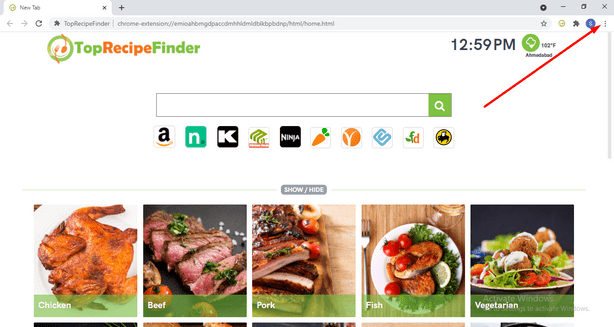
- From the drop-down menu click More Tools and then select Extensions.
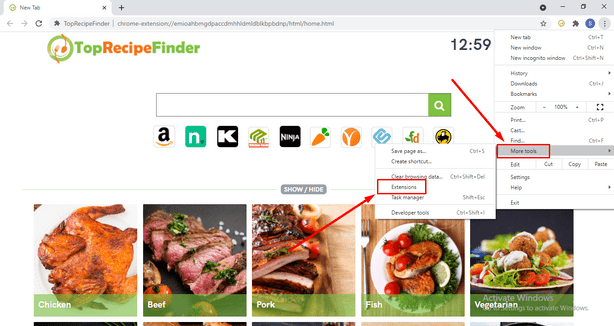
OR
- Visit: chrome://extensions/
- From the list of installed Extensions, find the entry for the brand name of the extension you are attempting to remove. They will be listed under the brand name of the extension that is installed on your computer. .
- Click on the word "Remove" to fully eliminate your new tab. If you simply want to hide the extension but not remove it, you can move the blue slider to the left.

- Close your browser completely and reopen it. Our extension should be removed from your Chrome browser.